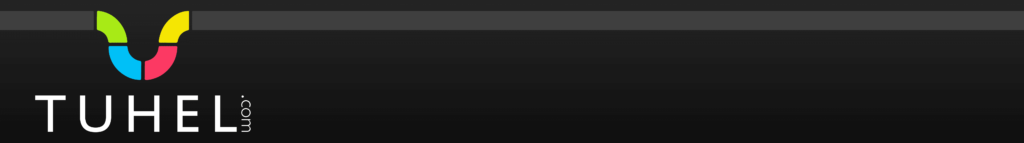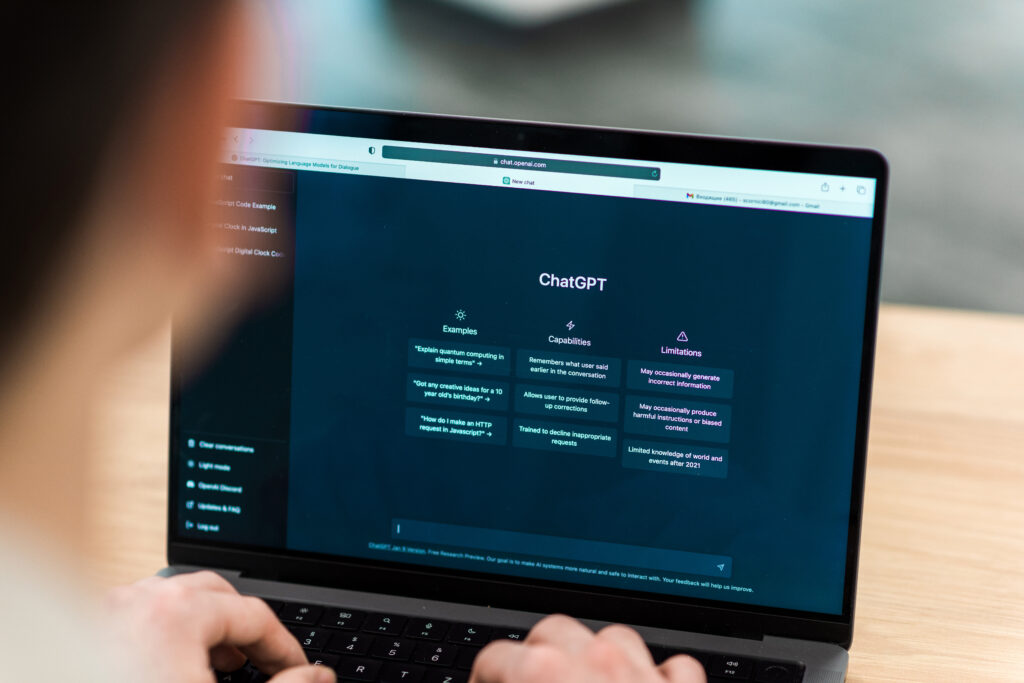Let’s be honest—customer support can be a nightmare. Your customers want answers immediately, your support team is drowning in repetitive questions, and every time you hire more staff, your costs skyrocket. Sound familiar?
Here’s the thing: you don’t have to choose between great customer service and keeping your sanity (or budget). AI chatbots have quietly become one of the most practical solutions for businesses of all sizes, and I’m going to show you exactly how to use them effectively.
Why Everyone’s Talking About AI Chatbots
Remember the last time you had to wait 20 minutes just to ask when your order would arrive? Your customers remember those experiences too, and they’re not fond of them.
The speed factor is huge. People expect answers within minutes, not hours. A good chatbot can handle basic questions instantly—order status, return policies, password resets—without anyone having to wait around.
But here’s what really gets business owners excited: you can automate roughly 60% of your customer inquiries. That means your human team can focus on the complex stuff that actually requires a human touch, while routine questions get handled automatically.
I’ve seen companies cut their support costs by 30% while actually improving customer satisfaction. That’s not magic—it’s just smart automation.
Picking the Right Chatbot Platform (Without Getting Overwhelmed)
The chatbot market is crowded, and everyone claims to be the best. Here’s what actually matters when you’re choosing:
Can it understand what people really mean? Look for platforms with strong natural language processing. Your customers won’t always phrase things perfectly, and your bot needs to get it anyway.
Does it work everywhere your customers are? Your chatbot should work on your website, Facebook, WhatsApp—wherever people want to reach you.
Can you actually set it up without a computer science degree? Some platforms require coding knowledge. Others let you build conversations with drag-and-drop tools.
What happens when the bot gets stuck? You need smooth handoffs to human agents, with all the conversation context preserved.
A few platforms worth looking at:
- Google Dialogflow if you want powerful AI and don’t mind a learning curve
- Microsoft Bot Framework for enterprise-level needs
- Zendesk Answer Bot if you’re already using Zendesk
- Tidio for smaller businesses that want something simple
Building Conversations That Actually Help
Here’s where most people mess up: they try to make their chatbot handle everything from day one. Don’t do that.
Start with your most common questions. Look at your support tickets from the last month—what keeps coming up? Order tracking? Return policies? Those are your starting points.
Make it feel human. Nobody likes talking to a robot that sounds like a robot. Give your bot a personality that matches your brand. If you’re casual and friendly, your bot should be too.
Always give people an out. Sometimes the bot won’t understand, and that’s okay. Make it easy for customers to reach a human when they need to.
Use buttons and quick replies. Instead of making people type out full responses, give them options to click. “Are you asking about a recent order?” with Yes/No buttons works better than hoping they’ll explain clearly.
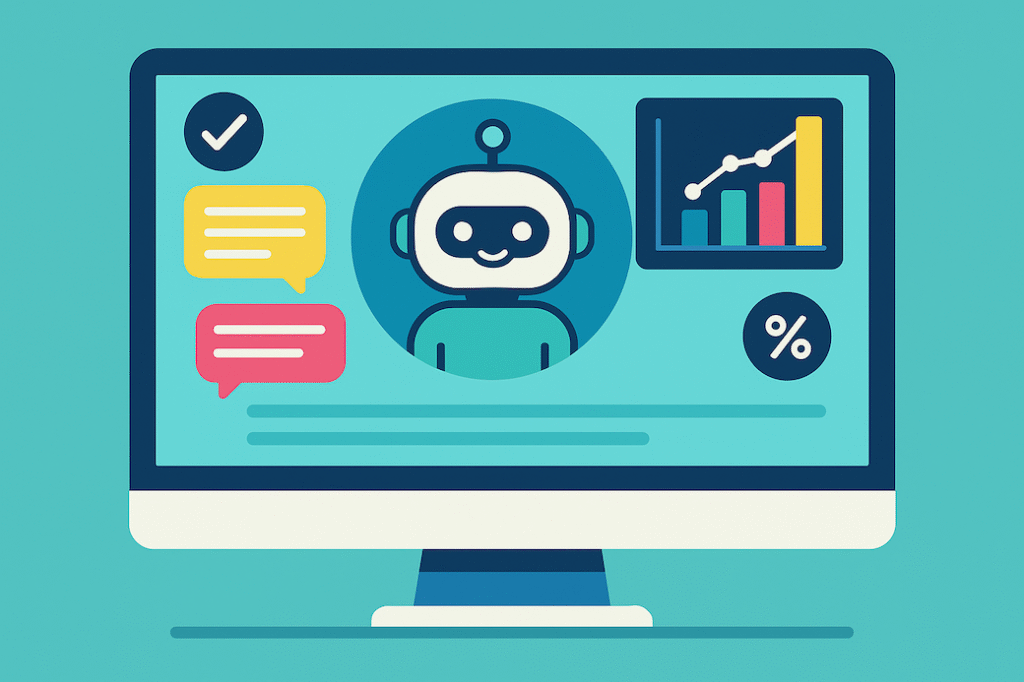
Know If It’s Actually Working
You can’t improve what you don’t measure. Here are the numbers that matter:
Containment rate: What percentage of conversations does your bot handle completely? Aim for 60% or higher.
Customer satisfaction: Ask people to rate their chatbot experience. You want to see scores above 4 out of 5.
Escalation rate: How often do conversations get passed to humans? This should decrease as your bot gets smarter.
Response time: Your bot should respond in under 2 seconds. Anything longer feels broken.
A Real Example That Actually Worked
Let me tell you about a cycling gear company that got this right. They were spending way too much time answering the same questions about shipping and returns. Their small support team was constantly behind.
They implemented a chatbot that could handle order lookups, return instructions, and basic product questions. Within three months:
- 65% of customer questions were resolved without human help
- Customer satisfaction scores went up (not down!)
- Their support team could focus on technical questions and complex issues
- Response times dropped from hours to minutes
The best part? It cost them less than hiring one additional support person.
Getting Started Without Overwhelming Yourself
Start small. Pick your top 5 most common questions and build around those. You can always expand later.
Give your bot personality. A name, a consistent tone, maybe even a sense of humor if that fits your brand.
Watch and learn. Check your analytics weekly. What questions is the bot missing? What responses aren’t working?
Make it obvious. Don’t hide your chatbot. Put it prominently on your website and mention it in your help documentation.
Keep it secure. Make sure you’re handling customer data properly, especially if you’re in Europe (GDPR compliance isn’t optional).
The Bottom Line
AI chatbots aren’t about replacing human customer service—they’re about making it better. When your bot handles the routine stuff, your human agents can focus on building relationships and solving complex problems.
The technology has gotten good enough and affordable enough that even small businesses can benefit. You don’t need a massive budget or a technical team to get started.
Your customers want faster support. Your team wants to focus on interesting problems instead of answering the same questions all day. A well-designed chatbot gives everyone what they want.
Ready to explore how a chatbot could work for your business? I help companies implement AI solutions that actually make sense. Drop me a line if you want to discuss your specific situation.